Maintain Bank Master
The Maintain Bank Master routine allows the user to enter and maintain Bank Account information. For each General Ledger Account, the user must specify the corresponding Bank Account (i.e. transactions affecting General Ledger Accounts are reflections of transactions affecting the actual Bank Account). For example, when the user posts a transaction in E-Quinox that debits a specified GL Account, the corresponding Bank Account will also be debited when the transaction is processed. The Bank Reconciliation routine is used to ensure that the transactions that occur within GL Accounts and within Bank Accounts match up. Note: Care should be used when making changes to the information in this routine, as the entire General Ledger and banking system will be affected.
When the Maintain Bank Master routine is accessed from the E-Quinox main menu, the screen shown below will be displayed.
Field Definition
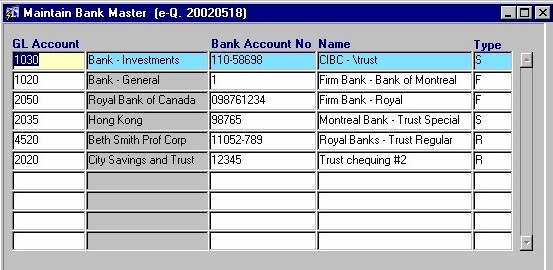
GL Account - The name and number of the General Ledger Account for the current record. A selection may be made from the List of Values provided. To view details for a specific General Ledger Account, the user can execute a query based on that account number. To view details for all General Ledger Accounts that have been set up through this routine, the user can simply execute a query when they enter the form (i.e. F7, F8).
Bank Account No, Name - The name and number of the Bank Account that corresponds with the current General Ledger Account. When entering or editing records, the user must enter the actual Bank Account number as well as the Bank and/or Account Name.
Type - The type of Bank Account (i.e. Firm Bank, Trust Account - Special, Trust Account - Regular, etc). A selection may be made from the List of Values provided.
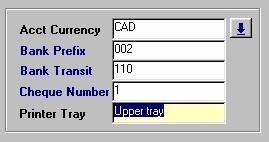
Note: The information displayed in the following two sections is specific to the record selected in the first section.
Acct Currency - The type of currency in which the Bank Account operates (i.e. Canadian dollars, American dollars, British pounds, etc). A selection may be made from the List of Values provided.
Bank Prefix - The Prefix used by the Bank in which the current account resides. Prefixes are often used by Banks as a means of easy identification (i.e. the prefix may indicate that the account resides in a TD Bank, a Royal Bank, etc). To edit the Account Currency, the user may simply overwrite the existing information. Bank Transit The Bank's transit number. This number is used by Banks as a means of identifying the branch. To edit the transit number, the user may simply overwrite the existing information.
Cheque Number - The starting sequence number for cheques for the current Bank Account. To edit the cheque starting number, the user may simply overwrite the existing information.
Printer Tray -The printer tray on which cheques for the current Bank are to be printed. A selection may be made from the list of values provided. REMEMBER: The e-Q printer tray name must be exactly as the printer driver printer tray name AND if a printer tray is not listed in the Printer Tray field in this form, cheques will be printed from the default tray for that bank. For more information on setting up the printer trays, please refer to the Getting Started help topics.
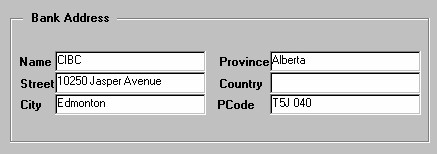
Bank Address - The name and address information for the Bank in which the current Bank Account resides.
Once the user has finished entering or updating information, they must click the Save button or press F10 to commit the changes to the database.